Pagina de pornire

Instagram Story templates
Dazzle the masses with our Instagram Story templates. Wow your followers and grow your community all-in-one.

Cum să faci o poveste Instagram
- Faceți clic pe un șablon sau o pânză goală care vă place, din galeria de mai sus, și va apărea în Editorul Creare.
- Este timpul să personalizați: schimbați fotografiile și grafica, dacă doriți - adăugați propria dvs. sau alegeți o imagine gratuită din biblioteca noastră masivă.
- Modificați textul și adăugați efecte de text, cum ar fi umbrele, contururile sau culorile. Nu veți găsi instrumente de text atât de bune în altă parte.
- Descărcați designul. Este al tău, gratuit, pentru totdeauna. Whatcha va face în continuare, design pro?
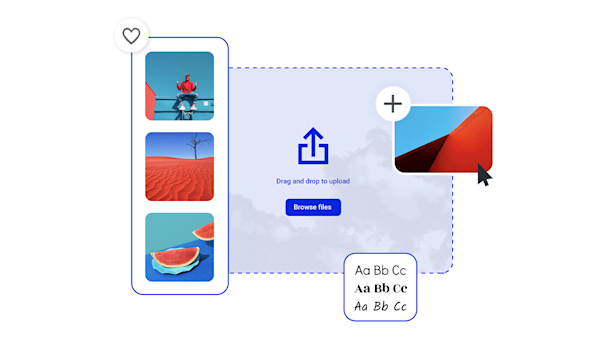
The easiest Instagram Story maker you ever did see

Aspecte vizuale frumoase și inteligență creativă
Tips and tricks for making eye-catching Instagram Stories

How to Make Your Business Pop: On Instagram
Learn how to take your business, brand, and online presence to the top on Instagram with a little help from Create's free templates.
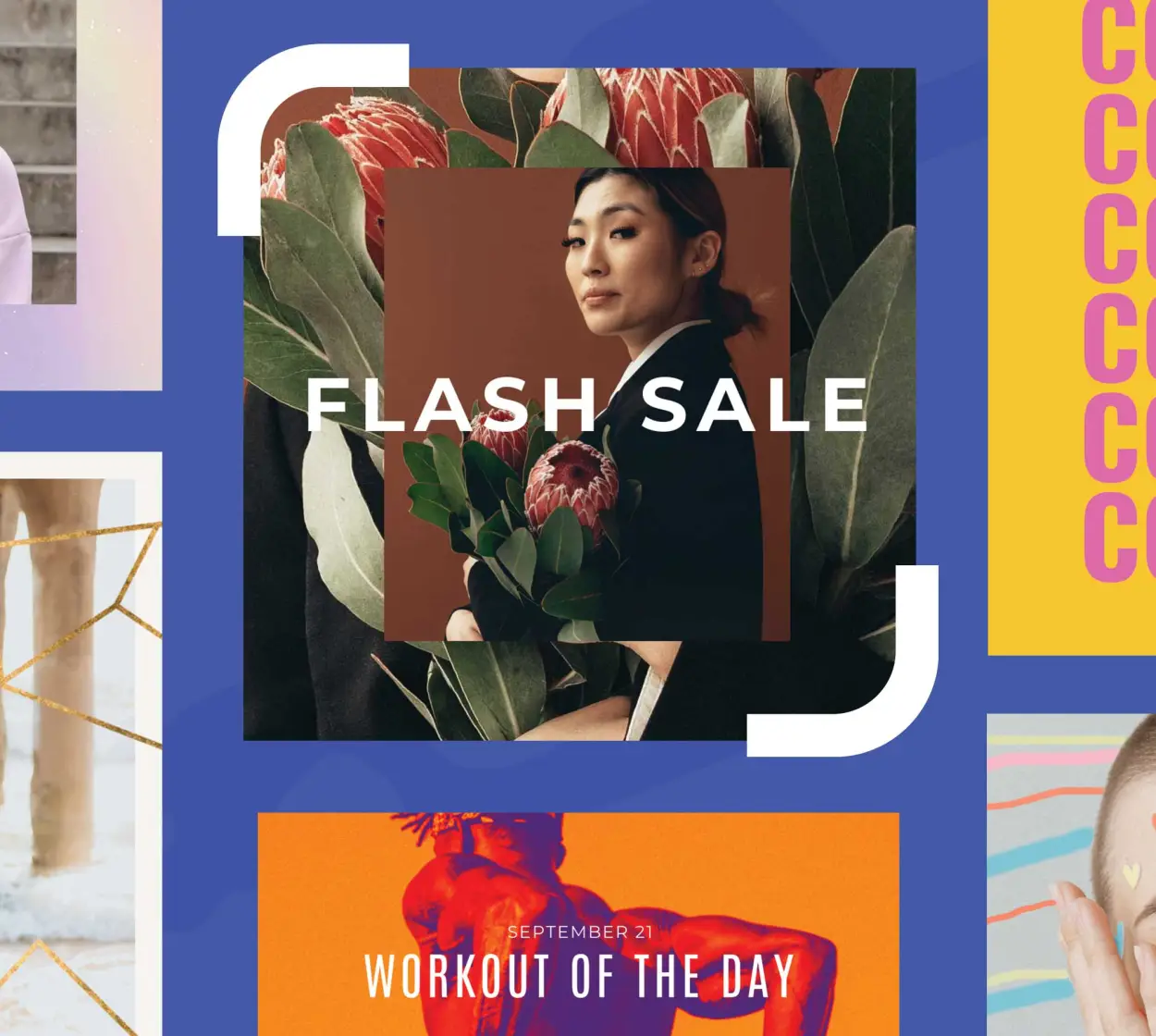
Explainer Video: How to Create Instagram Posts People Click On
Wondering how to go viral on Instagram? We cover it all—how to create a post, which assets you need, and how to maximize engagement.

9 Exemple uimitoare de anunțuri Instagram
Luați sfaturi și informații despre modul în care acești giganți din industrie și ascendenți profită la maximum de anunțurile lor Instagram.

25 Aesthetic Instagram Highlight Cover Ideas
For Instagram Highlight covers, aesthetic is everything! See what top brands are doing and learn how to create engaging Highlight covers.
Întrebări frecvente despre Instagram Stories
Ready to gain business or share resources by way of Instagram's linking feature? Simply open up your profile and tap the plus (+) sign in the top right corner. Tap Story and then tap the sticker button on the top toolbar. Find the link sticker, type in the URL and voila! Now, viewers can find your website, LinkedIn, or booking pages with the tap of the button. Posting educational content and need more resources to support it? Use the linking feature to verify your data. Easy as pie!
Schimbarea culorii de fundal pe Instagram Story este o modalitate sigură de a spune, Hei, uită-te aici! Pentru a atrage mulțimea, pur și simplu deschideți profilul dvs. Instagram și găsiți semnul iubit plus (+). Atingeți-l și selectați Poveste. În bara de instrumente de sus, atingeți funcția Desenare și alegeți o culoare din meniul de jos. Țineți întregul ecran în jos și urmăriți trecerea de fundal la culoarea aleasă. Magie! Acum adăugați text, efecte, autocolante, muzică și orice altceva vă va capta publicul.
Nu există nici un bummer mai mare decât trimiterea unei povești Instagram în spațiul cibernetic doar pentru a descoperi textul, grafica sau oamenii sunt tăiați. Pentru a asigura dimensiunea potrivită a poveștii, setează specificațiile la 1080 x 1920 px (raport de 9:16). Puteți utiliza întotdeauna instrumentul de redimensionare Create pentru a vă asigura că sunteți exact acolo unde doriți să fiți. Știm cu toții modelul de a posta o poveste prematur, doar pentru a găsi că trebuie să o ștergeți imediat. Lăsați Create să fie controlul daunelor dvs. și asigurați-vă că prima încercare este ultima dvs. Ai asta.










































