Home

Make Zoom background images in minutes
From work meetings to after-hours meetups, Shutterstock's Zoom background images are the perfect backdrop for any virtual occasion.
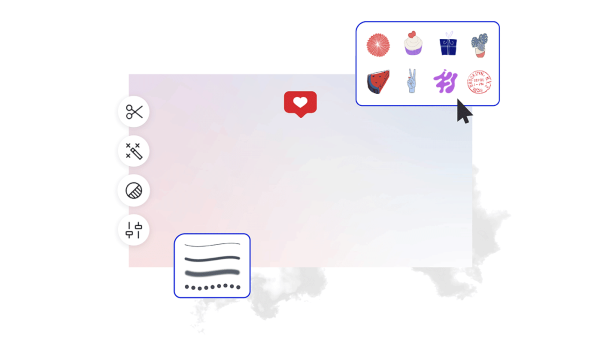
How to make a Zoom background
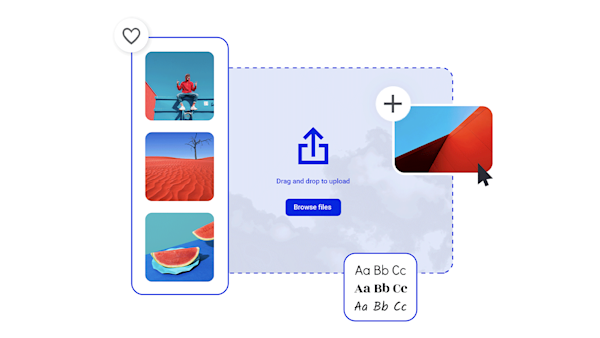
Create your own Zoom background images

Beautiful visual assets and creative intelligence
Tips and tricks for making eye-catching Zoom backgrounds

10 Easy Zoom Background Ideas
How often do you see a virtual meeting background that makes you scratch your head? Here are 10 Zoom background ideas to set you on the path to success.

20 Professional Virtual Backgrounds for Video Conferences and Beyond
Hosting a virtual meeting starts with setting the scene. Find out how to make a professional Zoom background that leaves an impact.

How to Create a Zoom Background with Your Logo
Build up customer engagement and familiarity with custom zoom backgrounds that feature your logo. Learn a few best practices for DIY design.

Top Tips for Creating Stylish Backgrounds for Your Designs
Having trouble setting the tone for your design asset? It might be because a pre-made background isn’t what you need.
Frequently asked questions about Zoom backgrounds
Easy! Open Shutterstock Create and you're done. Okay, not quite that easy, but close enough. Start with a Zoom background template (or a blank canvas if you're feeling super creative!). Then you can either upload your own video or choose from millions of stock video assets. Add graphics and text on top of the video if you want a little something special, and then export the file as an MP4. (Note that Zoom does not allow GIFs as backgrounds.) Then log into Zoom and edit your profile settings to upload the animation. Done (for real)!
Technically speaking, you can use any size for your custom Zoom background; the Zoom platform does not have any specific sizing or dimension limitations. However, for the best results (AKA the best face forward in all those virtual meetings!), you'll want to upload an image with the same aspect ratio as your web cam. There are some exceptions, but by far the most common aspect ratio is 16:9. Any image with those same dimensions will work—and if you aren't sure, go with 1280 by 720 pixels (which you can set for any canvas in Create). If you want to be double-sure you're using the right size without tinkering around yourself, start with one of Create's Zoom background templates.
Unfortunately, Zoom does not support the GIF file type—but you can definitely still have an animated background! You'll just need to choose one of the supported file types instead: an MP4 or an MOV (with a resolution between 360p and 1080p). If you already have a GIF you'd like to use for your Zoom background, you can use an online tool to quickly convert it to an MP4 or an MOV. And if you don't yet have your dream animation, make it in Create—where you can choose from millions of stock assets, including animations, directly from the editor.










































