Αρχική σελίδα
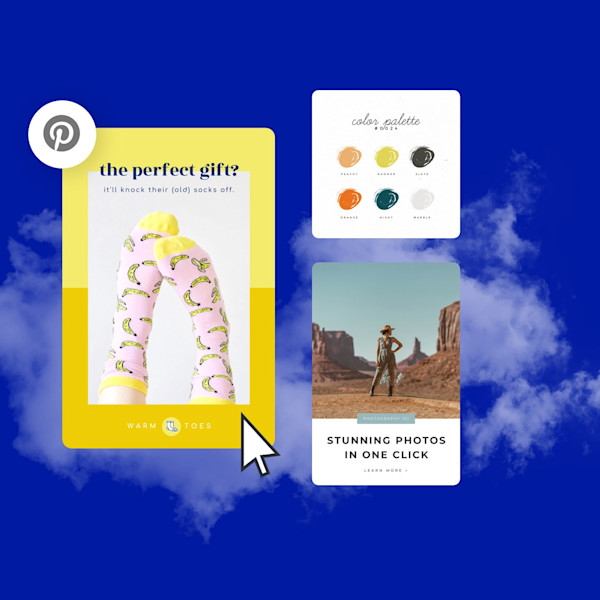
Πρότυπα εικόνων Pinterest
Θέλετε να δημιουργήσετε pin που σταματούν την κύλιση και διαφημίσεις στο Pinterest; Χρησιμοποιήστε τα πρότυπα εικόνων Pinterest που έχει δημιουργήσει ο σχεδιαστής της Shutterstock και, στη συνέχεια, παρακολουθήστε αυτά τα αναλυτικά στοιχεία να ανεβαίνουν και να ανεβαίνουν.
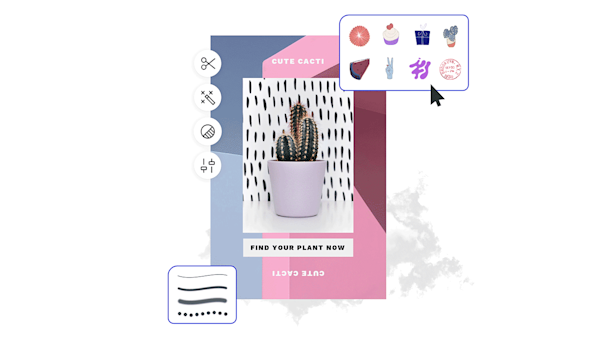
How to make a Pinterest design
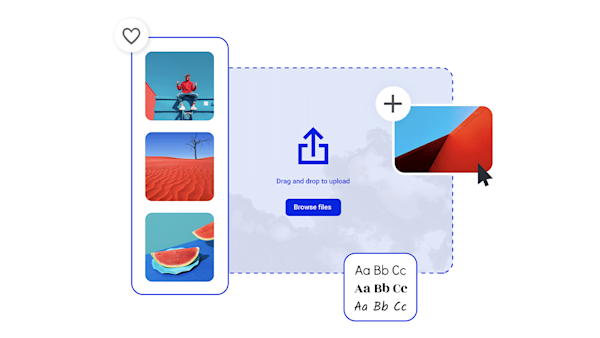
Make Pinterest images that stop the scroll
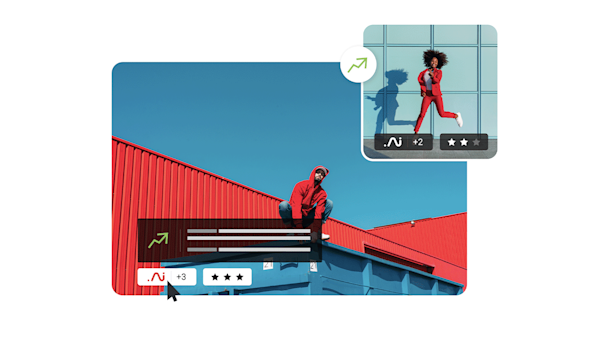
Όμορφα οπτικά στοιχεία και δημιουργική νοημοσύνη
Explore other templates
Tips and tricks for making eye-catching Pinterest images

Pinterest Idea Pins: A Beginner's Guide
Build a narrative, create a cohesive look, and more—take the fast-track to success with Pinterest's new Idea Pins using this quick guide.

The Anatomy of Pinterest Board Design
Create a board, add Pins, choose a board cover—rinse and repeat! Master Pinterest board design (including Pins and covers) with this no-nonsense guide.

11 Pinterest Ideas + 6 Essentials for Engaging Pin Design
In an endless feed with millions of Pins, only the best will stop the scroll. Learn how to create compelling Pinterest designs and get more clicks.

How to Create Pinterest-Worthy Recipes
Good recipes equal good food blog. Learn how graphics, photography, and SEO also play a role in creating truly Pinterest-worthy recipes.
Συνήθεις ερωτήσεις σχετικά με το Pinterest
Η διαδικασία δημοσίευσης στο Pinterest θα έχει διαφορετική εμφάνιση ανάλογα με τον τύπο του λογαριασμού που έχετε στο Pinterest. Αν είστε σε ένα προσωπικό πρόγραμμα, μπορείτε να κάνετε κλικ στο κουμπί + στην κάτω δεξιά πλευρά και, στη συνέχεια, να αποστείλετε μια εικόνα από τη συσκευή σας. Μπορείτε επίσης να καρφιτσώσετε οποιαδήποτε εικόνα από οποιονδήποτε ιστότοπο κατεβάζοντας την επέκταση του προγράμματος περιήγησης του Pinterest. Αν χρησιμοποιείτε επιχειρηματικό σχέδιο, θα κάνετε κλικ στην επιλογή Δημιουργία επάνω αριστερά για να δημιουργήσετε το pin σας. Και στις δύο περιπτώσεις, θα πρέπει να βεβαιωθείτε ότι η εικόνα του pin σας είναι συναρπαστική, ώστε να το βλέπουν και άλλοι χρήστες του Pinterest και να το καρφιτσώνουν. (Γιατί να μην μπείτε στο τμήμα εντυπωσιακών εικόνων ξεκινώντας με τα προ-σχεδιασμένα πρότυπα εικόνας του Pinterest;)
Υπάρχουν ένα εκατομμύριο επαγγελματικές συμβουλές για το πώς να παίξετε τον αλγόριθμο Pinterest και να αποκτήσετε περισσότερους οπαδούς, αλλά η αλήθεια είναι ότι η απλούστερη απάντηση είναι η καλύτερη. Για να αποκτήσετε ενθουσιώδεις οπαδούς, εστιάστε στη δημιουργία πολύτιμου περιεχομένου που οι άνθρωποι θέλουν να αποθηκεύσουν και να μοιραστούν. Βεβαιωθείτε ότι τα γραφικά σας είναι ενδιαφέροντα (μια φοβερή φωτογραφία ή εικονογράφηση μπορεί να σας σώσει!) και ότι επιλέγονται προσεκτικά με βάση το τι έχει απήχηση στο κοινό-στόχο σας. Πέρα από αυτό, καλό θα ήταν να αλληλεπιδράτε τακτικά με την πλατφόρμα (δημιουργία πρωτότυπων pin, repining, συμμετοχή σε ομάδες κ.λπ.) και να βελτιστοποιείτε τα pin και το προφίλ σας για αναζήτηση λέξεων-κλειδιών.
To make a Pinterest board as a personal user, click the + button and choose Board. To make a board as a business user, click your profile, then Boards, and then Create Board. Easy peasy. Filling out your newly created Pinterest boards is equally easy, too...but before you go Pin-happy, it's worth giving a thought to strategy! Especially for Pinterest business users, a cohesive and well-curated board is key to capturing pinners' attention and getting them to hit that precious follow button. Make sure your boards fit into the same brand story even when using different types of content: images, rich Pins, videos, etc.










































