Αρχική σελίδα

Pinterest Pin templates
Personal or promoted, Pinterest content has never looked better. Start with a Pinterest Pin template from Shutterstock Create, customize, and pin down that pinnable look.

Πώς να δημιουργήσετε ένα pin Pinterest
- Κάντε κλικ σε ένα πρότυπο ή έναν κενό καμβά που σας αρέσει, από την παραπάνω συλλογή και θα εμφανιστεί στο πρόγραμμα επεξεργασίας δημιουργίας.
- Ώρα να προσαρμόσετε: αλλάξτε τις φωτογραφίες και τα γραφικά, αν θέλετε — προσθέστε τη δική σας ή επιλέξτε μια δωρεάν εικόνα από την τεράστια βιβλιοθήκη μας.
- Αλλάξτε το κείμενο και προσθέστε εφέ κειμένου, όπως προσπίπτουσες σκιές, περιγράμματα ή χρώματα. Δεν θα βρείτε εργαλεία κειμένου τόσο καλά οπουδήποτε αλλού.
- Κατεβάστε το σχέδιό σας. Είναι δική σου, ελεύθερη, για πάντα. Τι θα κάνεις μετά, επαγγελματίας σχεδιαστής;
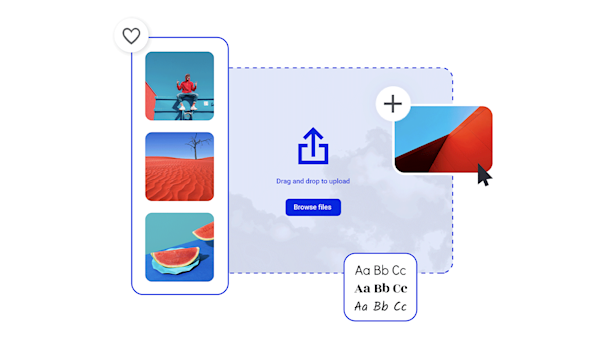
Pin-worthy designs without the work
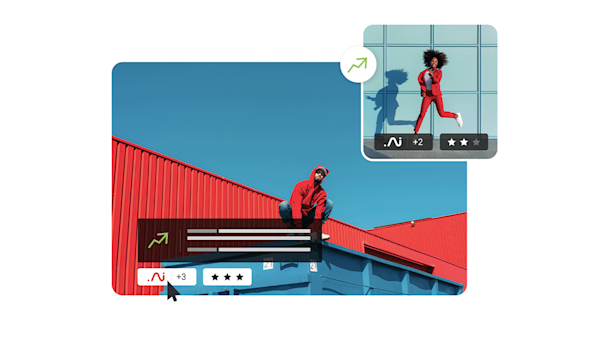
Όμορφα οπτικά στοιχεία και δημιουργική νοημοσύνη
Explore other templates
Συμβουλές και κόλπα για τη δημιουργία εντυπωσιακών pin Pinterest

The Anatomy of Pinterest Board Design
Create a board, add Pins, choose a board cover—rinse and repeat! Master Pinterest board design (including Pins and covers) with this no-nonsense guide.

11 Pinterest Ideas + 6 Essentials for Engaging Pin Design
In an endless feed with millions of Pins, only the best will stop the scroll. Learn how to create compelling Pinterest designs and get more clicks.

Your Guide to Pinnable Poster Design Ideas
Learn how to come up with your own poster design ideas and see the process of bringing your idea to life in an online image editing tool.

How to Create Pinterest-Worthy Recipes
Good recipes equal good food blog. Learn how graphics, photography, and SEO also play a role in creating truly Pinterest-worthy recipes.
Συνήθεις ερωτήσεις σχετικά με τα pin Pinterest
To create an Idea Pin, you must be a "Creator," which is Pinterest lingo for having a business account. The ability to create an Idea Pin is also restricted by location and may or may not be available in your country (although all Pinterest users worldwide can at least view Idea Pins). If Idea Pins are available to you, you'll find them by clicking Create and then Create Idea Pin. From here, you have tons of ways to build out your Pin, including Idea Pin exclusives like video recording, voice recording, or background music. Pinterest's mobile app is a great way to create an Idea Pin because you can directly record, edit, and upload videos to the platform.
Ως προσωπικός χρήστης, υπάρχουν δύο τρόποι για να καρφιτσώσετε στο Pinterest. Μπορείτε να κατεβάσετε το κουμπί του προγράμματος περιήγησης του Pinterest για να καρφιτσώσετε γρήγορα οποιαδήποτε εικόνα συναντάτε στο διαδίκτυο ή μπορείτε να δημιουργήσετε ένα πρωτότυπο pin ανεβάζοντας τη δική σας εικόνα ή βίντεο στον δικό σας πίνακα. Αν είστε επαγγελματίας χρήστης του Pinterest, τότε αυτή είναι η μέθοδος που χρησιμοποιείτε (η οποία το Pinterest αποκαλεί «δημιουργία pin» για εταιρικούς λογαριασμούς). Ό, τι καρφιτσώσετε θα τοποθετηθεί σε έναν πίνακα της επιλογής σας και μπορείτε πάντα να δημιουργείτε νέους πίνακες καθώς προχωράτε.
Product Pins are a type of "rich pin," which pull data automatically from a third party (like your website) and display it directly within Pinterest. To display your website products as Product Pins, you'll simply add a bit of markup code to the header of the website pages on which your products live. Some knowledge of code may be helpful here, but it really just involves copy-pasting—so it isn't too scary. After you've added Pinterest's code to your website, you'll run Pinterest's rich pin validator to confirm the set-up. Even better news for Shopify users: you can skip the copy-paste step and go straight to the rich pin validator.










































