Startpagina

Pinterest Pin templates
Personal or promoted, Pinterest content has never looked better. Start with a Pinterest Pin template from Shutterstock Create, customize, and pin down that pinnable look.

Hoe maak je een Pinterest-pin
- Klik in de bovenstaande galerij op een sjabloon of leeg canvas dat je leuk vindt en het wordt weergegeven in de Create-editor.
- Tijd om aan te passen: verander de foto's en afbeeldingen, als je wilt - voeg je eigen foto's en afbeeldingen toe of kies een gratis afbeelding uit onze enorme bibliotheek.
- Wijzig de tekst en voeg teksteffecten toe zoals slagschaduwen, contouren of kleuren. Zo goed vind je nergens anders tekstgereedschappen.
- Download je ontwerp. Het is van jou, gratis, voor altijd. Wat ga je nu maken, designprofessional?
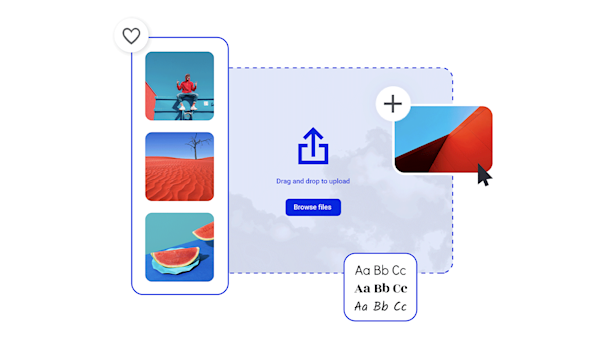
Pin-worthy designs without the work
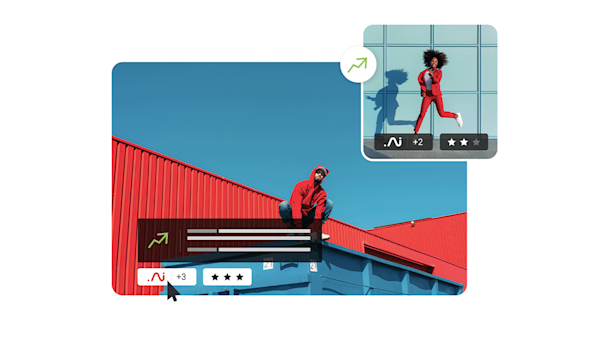
Prachtige visuele middelen en creatieve intelligentie
Explore other templates
Tips en trucs voor het maken van opvallende Pinterest-pins

The Anatomy of Pinterest Board Design
Create a board, add Pins, choose a board cover—rinse and repeat! Master Pinterest board design (including Pins and covers) with this no-nonsense guide.

11 Pinterest Ideas + 6 Essentials for Engaging Pin Design
In an endless feed with millions of Pins, only the best will stop the scroll. Learn how to create compelling Pinterest designs and get more clicks.

Your Guide to Pinnable Poster Design Ideas
Learn how to come up with your own poster design ideas and see the process of bringing your idea to life in an online image editing tool.

How to Create Pinterest-Worthy Recipes
Good recipes equal good food blog. Learn how graphics, photography, and SEO also play a role in creating truly Pinterest-worthy recipes.
Veelgestelde vragen over Pinterest-pins
To create an Idea Pin, you must be a "Creator," which is Pinterest lingo for having a business account. The ability to create an Idea Pin is also restricted by location and may or may not be available in your country (although all Pinterest users worldwide can at least view Idea Pins). If Idea Pins are available to you, you'll find them by clicking Create and then Create Idea Pin. From here, you have tons of ways to build out your Pin, including Idea Pin exclusives like video recording, voice recording, or background music. Pinterest's mobile app is a great way to create an Idea Pin because you can directly record, edit, and upload videos to the platform.
Als persoonlijke gebruiker zijn er twee manieren om op Pinterest te pinnen. Je kunt de Pinterest-browserknop downloaden om elke afbeelding die je online tegenkomt snel vast te zetten, of je kunt een originele pin maken door je eigen afbeelding of video naar je eigen bord te uploaden. Als je een zakelijke Pinterest-gebruiker bent, dan is dit laatste je favoriete methode (die Pinterest „een pin bouwen” noemt voor zakelijke accounts). Alles wat je vastmaakt, wordt op een bord naar keuze geplaatst, en je kunt altijd nieuwe borden maken terwijl je verder gaat.
Product Pins are a type of "rich pin," which pull data automatically from a third party (like your website) and display it directly within Pinterest. To display your website products as Product Pins, you'll simply add a bit of markup code to the header of the website pages on which your products live. Some knowledge of code may be helpful here, but it really just involves copy-pasting—so it isn't too scary. After you've added Pinterest's code to your website, you'll run Pinterest's rich pin validator to confirm the set-up. Even better news for Shopify users: you can skip the copy-paste step and go straight to the rich pin validator.










































