Beranda
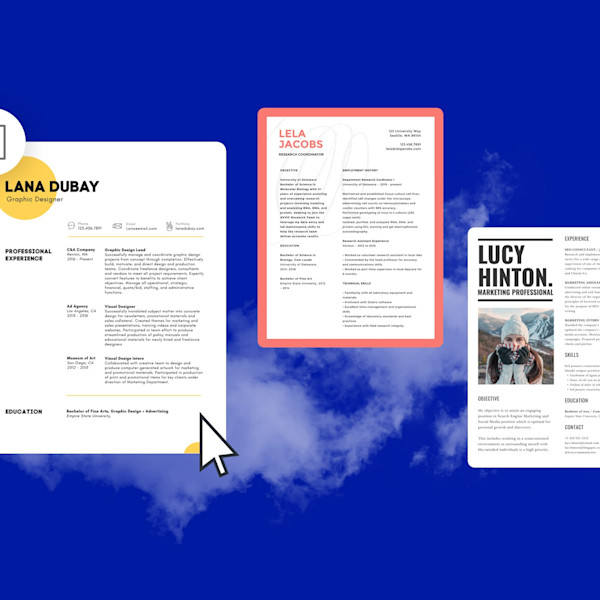
Lanjutkan alat pembuat yang membantu Anda mendapatkan wawancara
Resume yang diformat dengan apik dapat menekankan bakat dan keterampilan Anda. Pembuat resume Shutterstock membantu Anda menempatkan putaran pro pada pengalaman Anda sebelumnya — tidak diperlukan keterampilan desain.

Cara membuat resume
- Klik template atau kanvas kosong yang Anda suka, dari galeri di atas, dan itu akan muncul di editor Create.
- Waktu untuk menyesuaikan: ubah foto dan grafik, jika Anda suka - tambahkan gambar Anda sendiri atau pilih gambar gratis dari perpustakaan besar kami.
- Ubah teks dan tambahkan efek teks seperti drop shadow, garis besar, atau warna. Anda tidak akan menemukan alat teks sebagus ini di tempat lain.
- Unduh desain Anda. Ini milikmu, gratis, selamanya. Whatcha akan membuat berikutnya, desain pro?
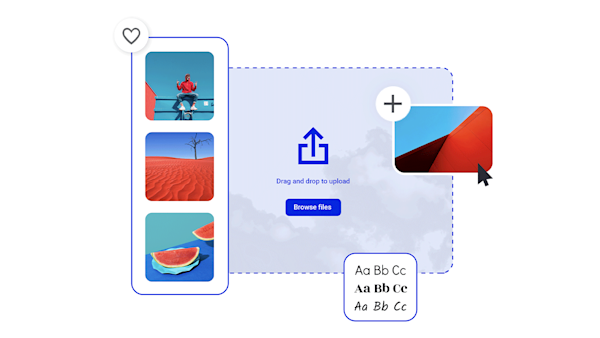
Free resume templates, 100% customizable
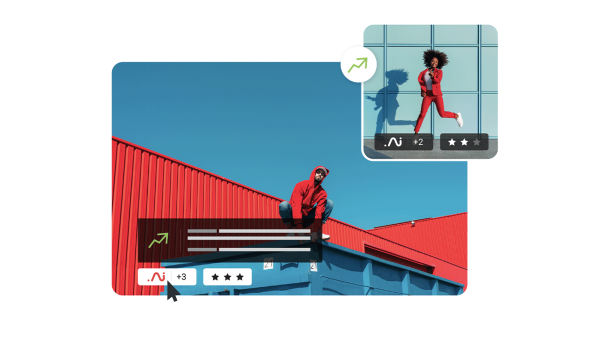
Aset visual yang indah dan kecerdasan kreatif
Jelajahi template lainnya
Kiat dan trik untuk membuat resume yang menarik
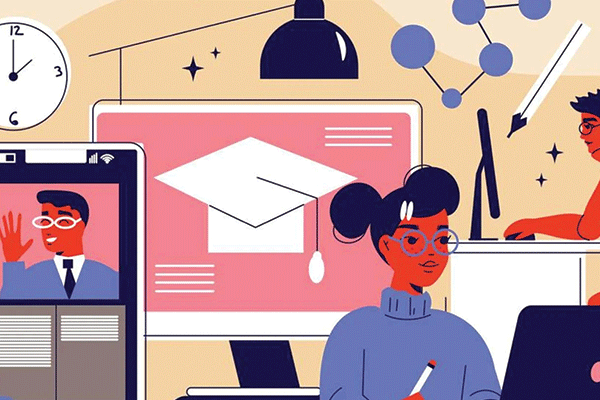
What Makes a Good Resume? 15 Tips & Tricks
Spoiler alert: it's not super-fancy fonts or cutting-edge layouts. Stick to the basics—and do 'em well—for a resume that stands out in all the right ways.

The Best Fonts for Resumes in 2022
It's time for Name That Font, resume style! Get specific recommendations for highly readable fonts with just enough personality to land that dream job. Take a peek.
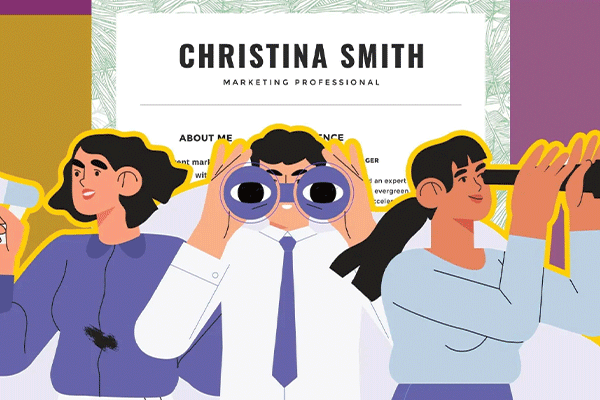
Cara Membuat Resume Entry Level di 2022
Baru untuk berburu pekerjaan? Tidak masalah. Pelajari cara memformat dan merancang resume Anda untuk sukses, bahkan ketika Anda ringan pada pengalaman kerja.

How to Create Your Own Resume Online
Create your online resume in minutes with our tools and tutorial. Explore easy DIY examples and ideas for getting eyes on your resume.
Frequently asked questions about resumes
There are a few standard must-haves for a successful resume: your name, educational background, previous work experience, and skills. If you have any relevant certifications or licenses, those are great to include, too. As you sort through all of those things that make you YOU (work-wise at least), try to view them through the lens of a recruiter. Avoid the temptation to list anything and everything about your professional self—instead, only include things that show why you're the best hire for this specific job.
Sebagian besar perekrut di Amerika Serikat merekomendasikan resume dua halaman (maksimum). Kemudian lagi, Anda dapat meminta sepuluh ahli resume pertanyaan ini dan mendapatkan sepuluh jawaban yang berbeda. Ketika mempertimbangkan panjang resume Anda, pertanyaan yang paling penting adalah ini: sudahkah saya memasukkan semua yang relevan dan tidak lebih? Idealnya Anda akan dapat mengubah pengalaman Anda sebelumnya menjadi poin peluru yang berfokus pada laser yang terkait langsung dengan pembukaan pekerjaan saat ini. Jika Anda dapat membuat resume Anda lebih pendek tanpa kehilangan informasi penting, lakukanlah. Anda tidak perlu mengisi dua halaman sepenuhnya hanya demi mengisi dua halaman; selalu lebih baik untuk memiliki resume yang lebih pendek tapi lebih ketat daripada dokumen yang lebih panjang dan lebih pulen.
Jawaban singkatnya? Di mana saja dari 3-6 poin per pekerjaan biasanya direkomendasikan untuk resume. Jawaban panjang? Anda benar-benar ingin memasukkan poin-poin yang cukup untuk menjelaskan dengan jelas peran, tanggung jawab, dan pencapaian Anda—dan tidak lebih. Resume adalah semua tentang scannability, jadi menjaga bahasa Anda ringkas dan tepat adalah kuncinya. Jika Anda ingin mendapatkan lebih banyak target, pertimbangkan untuk menggunakan lebih banyak poin peluru (6-8) untuk posisi yang sangat mencolok/relevan dan lebih sedikit poin peluru (3-4) untuk pengalaman yang tidak sesuai. Di semua poin-poin Anda, pastikan Anda bekerja dalam frasa dan kata kunci yang tepat dari posting pekerjaan.










































