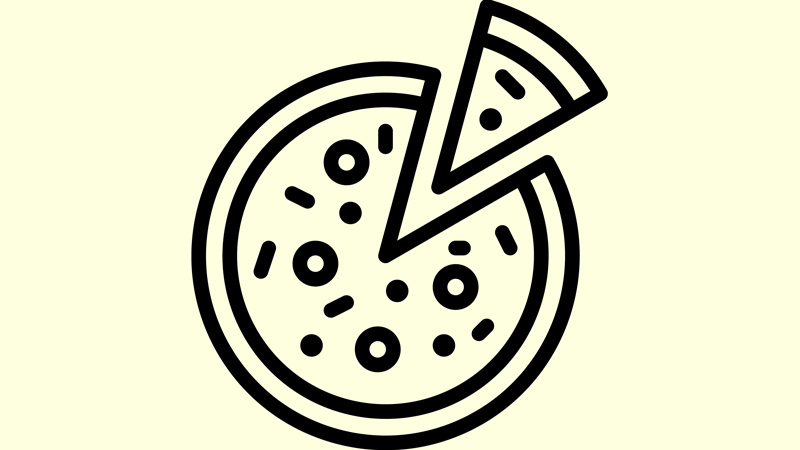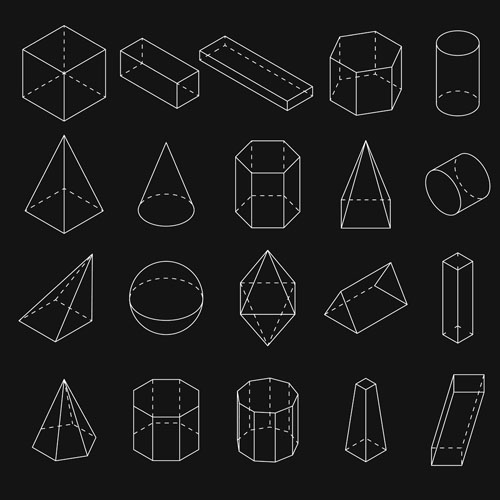Startpagina

Royalty free icons and stock images
Icons are everywhere. We see them on our phones, at websites, in software applications — even on the touchscreens in our cars. They're essential to life in the digital age. A good icon can create an excellent interface, and a bad one can kick people right out of the experience. Scroll down to explore our curated collection of icon images from Shutterstock's global network of visual designers. We've got every icon you can imagine, and then some.
About royalty free icons and stock imagery
Questions about icons images
An icon vector graphic is a type of image file graphic designers use when creating icons that need to scale to different sizes. Pixel-based icons and images use pixels (tiny digital dots) to create a mosaic that, when zoomed out appropriately, looks crisp and sharp. However, if you enlarge pixel-based images enough, the pixelated edges of the image will appear, and it will look out of focus. A vector graphic uses points connected by lines and curves. Because you could theoretically zoom these points out as large as you like, you'll never get a pixelated image because the lines and curves that connect them are flexible. Computer software will interpret the shapes necessary to connect scaled-up points and redesign the image at the correct size, so you could create a business card, a poster, or a billboard — all from the same file.
Primarily, we use icons to interact with digital platforms like smart phones, laptops, and tablets. Modern UX (user experience) design often involves actually touching the icons on a responsive screen, but we can also click on icons with a mouse or select them with a remote control. They stand in for an application or file that we want to use, like a medical app, a fitness tracker, or the different forms of input for a TV. We can also use icons to indicate behavior, like where to exit a building, where not to park a car, or how to navigate a website. Icons enable interactivity without requiring us to type tedious command-line instructions on a computer or selecting endless menu options with a remote control.
Logos are not inherently icons. Logos represent services or products, often by associating a brand with an otherwise-unassociated image. Logos stand in for the presence of a brand — they don't necessarily indicate a means of interacting with that brand. However, most logos include images or stylized letters that can become icons. When these images or letters become icons, they allow us to interact with the brand, like ordering products, using the brand's app, or entering relevant information like ongoing medical data. It makes sense for logos to appear in brands' icons because users won't have to remember two different images when they're thinking of the brand and how to interact with it. Once they recognize the logo, they can find the app easily on their devices.
The most popular icons based on our download data are phones, people, money, food, and calendars. These icons all represent some of the most common interactions in our daily lives, so it makes sense that many people would need these icons for different projects. Money and food are the staples of modern existence, and we need both to interact with people, which we need to track on our calendars. In fact, even though we all use different apps in our daily lives, we use many of the same types of apps, and these icon categories have come to represent these types, generally speaking. People icons for contacts, food icons for restaurants and grocery stores, phones for phones, and calendars for calendars.
Finding interesting icons is easy. First, you can simply scroll down to see our curated collection of icons stock photos and royalty free images. There, you'll find some of our favorite icon images from our global contributor network. If you need to find a more specific icon, enter your search query (or queries) in the white box labeled "Search for images" at the top of this page. Once you get your results, you can filter them with the options on the left side of the screen. By specifying things like orientation, image type, and color palette, you can narrow down the options you see. If you have an image already, and you'd like to find a similar one, simply click "Search by image" on the Shutterstock homepage. Upload your file when prompted, and the Shutterstock A.I. will return similar compositions from our library.
Popular icon graphics searches
Tips and tricks to make the most of your icons images
How to use icons for websites Icons are becoming increasingly popular in website design because they can help recreate the interfaces we've become used to on our phones and devices. An icon-based interface relies on images and symbols to navigate the options in an app intuitively. Web designers can partially recreate this experience with icon-based neumorphic design — design that looks like an actual device. With the right icons placed in the right areas of your website, you can help your visitor make their way through your site in precisely the manner you'd like them to experience it. This can help you move traffic through the conversion funnel if you're attempting to make some sales, or it can create leads and sign-ups if your goal is registrations and sign-ups for newsletters, events, or services. How to use icons in graphic designs Graphic design commonly makes use of icons. They're handy stand-ins for larger, more complicated images. For example, a house icon in an advertisement about exterior window cleaning will relate to more viewers than an actual image of a house — the actual image may look nothing like their house, but the icon makes them imagine their own house. Icons are a form of visual shorthand, like a car icon for all cars. This allows graphic designers to piece together entire stories simply by summoning groups of ideas from icons. Look for icons that are clearly recognizable and interesting. Be sure to give them some space in your design — too many icons crammed too close together can become difficult to translate. Further, make sure you use a similar or complementary design style and color palette when piecing different icons together. You want a smooth transition between each icon, so use a similar appearance for each. How to use icons in video edits and animations Icons are highly useful in video editing. When you're transitioning between shots, presenting information, or otherwise queuing up an action for your viewer, you can represent this activity with an icon. This is common in animations — animators will use icon-style lines and colors and then add some movement to bring the icon to life. This can make icons that we're used to seeing in our everyday lives take on additional meaning. If we see an icon we're used to actually moving and giving us instructions, it'll be that much easier to imagine ourselves following those instructions. Further, if you need to put some text in your video, pairing it with interesting icons is a good way to keep the information visually interesting without turning it into a glorified PowerPoint.
You may also like these royalty-free graphics
Vanaf 30 november 2023 staan er meer dan 475.000.000 assets op Shutterstock.com.