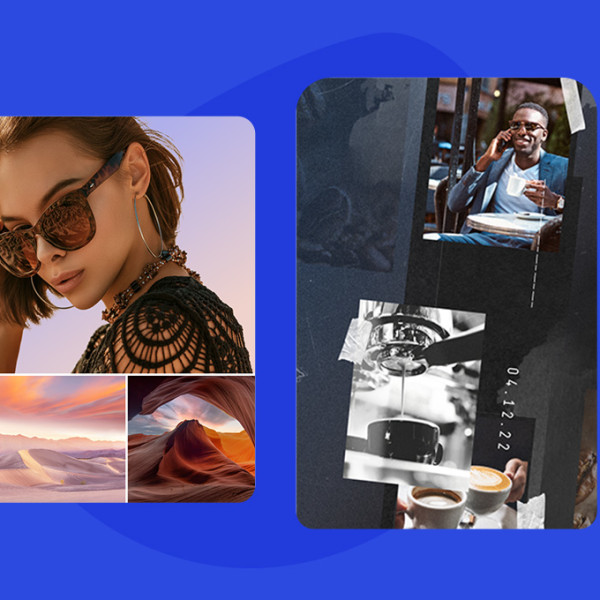
Free Online Collage Maker
The free collage maker tools in Create give you maximum control with ultimate ease. Make gorgeous content for Instagram, Facebook, and Pinterest.
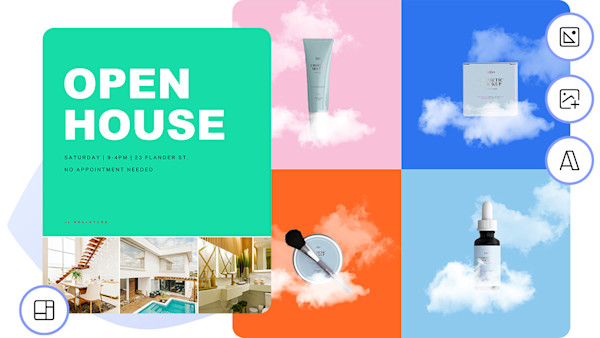
数百种拼贴布局
如何制作拼贴
选择尺寸和布局
选择一个空白画布尺寸,然后在侧面菜单中单击 “拼贴”。Shabam!你有不计其数的布局可供选择。
挑选你的图片
上传你自己的照片。或者访问我们的图库——在 Create 中访问超过 300 万张免费照片,或者订阅更多。
Style up your cells
Drag photos into your layout. Try filling a cell with color and adding text. Add some effects. Experiment and have fun!
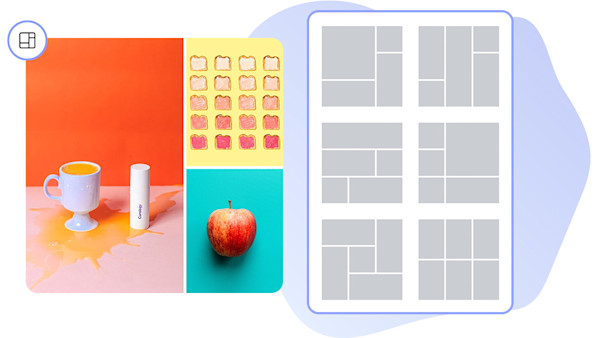
灵活的布局,便于定制

照片拼贴模板让一切变得更简单
关于制作拼贴画的常见问题
拼贴制作器是一种在线工具,可让您汇集两张或多张个人照片或库存照片,还可能添加图形和文字。您可以为所有图像设置统一的图像大小,也可以更改边框以获得类似拼图的布局。您可以使用纯色调、渐变的背景色填充单元格,也可以添加照片纹理。或者,您可以使用提供更多自由形式布局的拼贴模板。
A gridded collage tool hosts rectangular cells with easy cell and canvas resizing. Collage tools are great for showing off a whole bunch of pics while giving you creative control. A collage template, by contrast, has defined photo shapes and sizes. Collage templates often (but not always) have a more free-form look with non-rectangular, non-gridded photo shapes, and may lean towards the use of graphics in addition to photos and text. These collage designs often evoke a mixed-media vibe.
"The best collage maker offers resizable image grids, in-cell photo editing filters, and lightning fast drag-and-drop photo adding. You'll want a lot of control over sizing the overall canvas, so you can export the collage to multiple sizes. If you prefer collage templates, you'll want to find a ones that offer tippety-top design aesthetiics. Some photo collage looks can get dated over time and you want templates that are on-trend and truly meet the design moment."
为什么要用 Shutterstock 来进行设计和图片编辑
在获得图像的地方编辑图像
Shutterstock 是你获取高质量图像的首选——现在你可以用相同的登录名在同一个地方编辑它们。
使用模板或从头开始 DIY
快速更换设计模板中的文字和照片,或是直接将设计元素添加到空白画布上。轻松。
在其他任何地方都买不到的郁郁葱葱的外观
用照片填充文字;在特定位置绘制效果;添加轮廓和水彩画——为戏剧增光添彩。
强大的工具可最大限度地提高您的工作效率
旋转和裁剪。快速调整您的设计大小。文本布局。像这样的省时器可以让你专注于策略。
数据支持的创意见解
依托 AI 驱动的创意推荐,找到表现最佳的视觉内容。知道要做什么了,就马上开始!
端到端的创意平台
Shutterstock 拥有你发现、规划、设计和组织最成功的创意作品所需的一切。
Tips and tricks for making great designs to power your business

11 个 Pinterest Ideas + 6 个 Pin 设计技巧
Pinterest 的创意已经枯竭了?我们支持你。从大量充满活力的创意中获得灵感,并学习创作令人惊叹的视觉效果的技巧。

如何在线制作精美的明信片
用一张引人注目的明信片宣布活动、促销活动或联系重要联系人。使用 Shutterstock Create 轻松学习如何制作一个。

9 个令人惊叹的 Instagram
从这些行业巨头和后起之秀如何充分利用他们的Instagram广告中获取提示和见解。
准备好开始使用模板进行设计了吗?我们有很多。
截止 2023 年 11 月 30 日,我们在 Shutterstock.com 上有超过 4.75 亿项资源。


