Home
AI Image Generator: Instantly create stunning images
Get started with these inspirations.
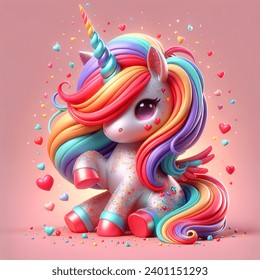




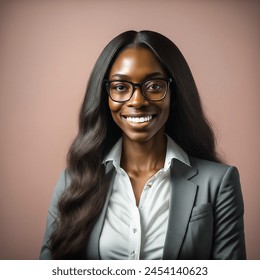


How to make AI images on Shutterstock:
Type what you want to generate.
The more detail you add to your prompt, the better your results!Apply a visual style to your image.
Choose from cartoon, oil painting, photorealistic, 3D, and many more!Customize it, your way.
Click Edit to expand the image size, remove the background, erase or insert an object. You have the power to make it perfect.Download your AI generated image.
Safely use it in your creative projects or directly share on social media.
Frequently asked questions
If you have an active plan, you can download an image with a Standard License or an Enhanced Licensed, and enjoy the rights associated with those licenses. The only caveat is that you must not use the generated image to infringe, misappropriate, or violate the intellectual property or other rights of any third party, to generate spam, false, misleading, deceptive, harmful, or violent imagery.
Shutterstock is the first AI image generator on the market that compensates contributors for their roles in the generative AI process. Through the Shutterstock Contributor Fund, we directly compensate Shutterstock contributors when their content is used in the development of generative models. The Shutterstock Contributor Fund will also pay ongoing royalties to contributors for future revenue associated with AI-generated content which has been generated and licensed directly on the Shutterstock platform. This is part of our commitment to responsible AI. For more information see this page on our Contributor knowledge base.
If you generate content using Shutterstock’s AI-generated content capabilities, this content may be made available for other customers to license, as well. Enterprise customers can reach out to their account representative to inquire about securing exclusive rights for the image like you can do for traditional stock images on enterprise plans.
We have safeguards in place to avoid the creation of harmful, violent, deceptive, or other malicious material. That said, this technology is still in beta mode and we don't always get it right. Please notify us of any inappropriate or offensive content by clicking the Feedback button and providing details of your experience.
Yes! We support over 20 languages, just like the rest of our website. Even if you enter a prompt in a language that is not officially supported our AI image generator will do its best to understand the text and give great results.
This is a new and dynamic technology, which means it's subject to producing results that are not intended. Please use the Feedback button on every image to report results that need our attention.
Only images generated by Shutterstock AI are guaranteed safe for commercial use. This is because our AI is ethically built and trained on proprietary data. We even have resources available to help you start using it right away! Our Free 2023 AI Ebook to Create and Optimize Content for Business Includes: - Detailed tutorials on how to write quality AI text prompts for the best AI image results - Insights into how specific roles can use AI to boost productivity - Benefits of AI to agencies, marketing teams, and solopreneurs - Expert advice from thought leaders on how to approach AI ethically Visit https://www.shutterstock.com/business/ebook-generative-ai to download.
All you need to do is have an idea and type it into the form field above. Within 10-15 seconds, our AI picture generator will create a handful of images based on your text. If you need to adjust its output, edit your text. And if you love what you see, license your image!
How is Shutterstock responsibly powering the creative future?

Video: Artist Chats About Using AI as a Creative Partner
Artist and storyteller Jah Reynolds tackles the difficult questions surrounding AI art, how he uses it, and how it is changing expression.
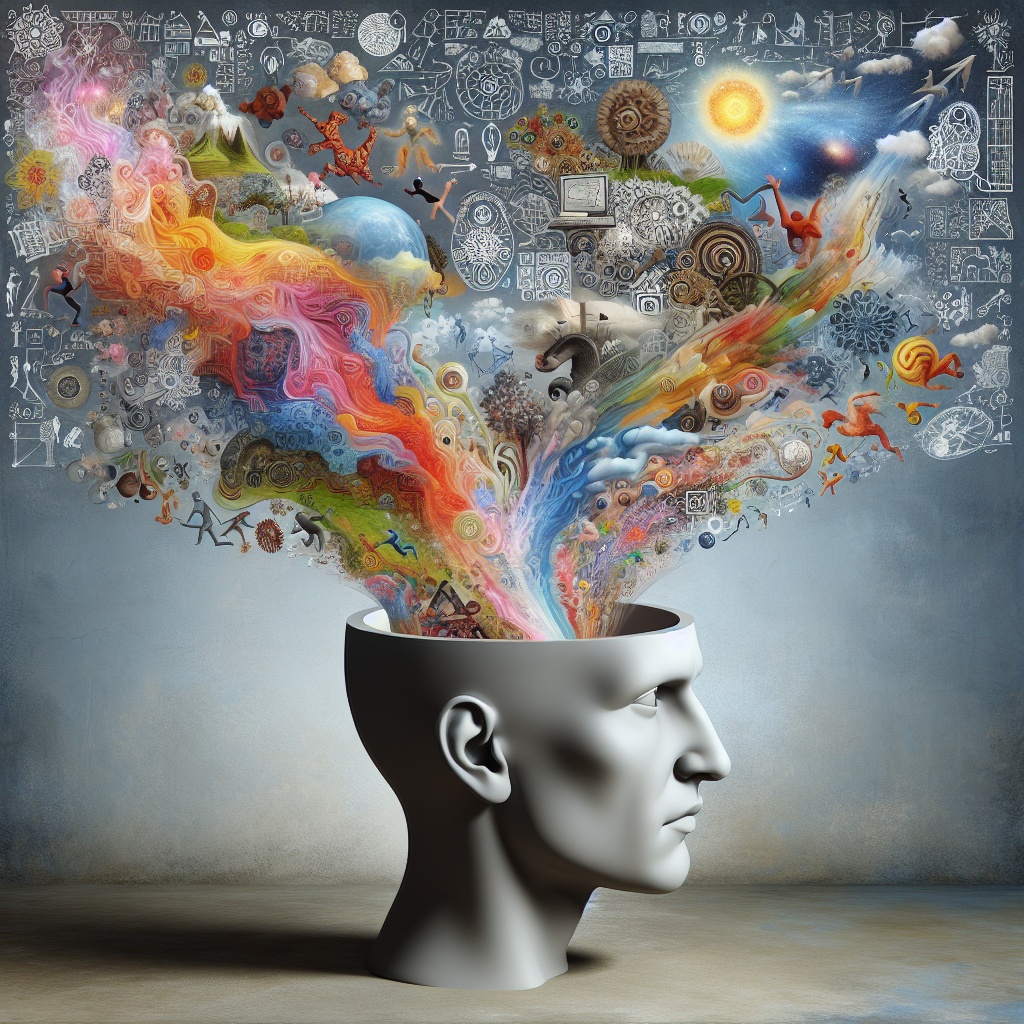
How Shutterstock Is Building Ethical AI
Shutterstock's Senior Director of Artificial Intelligence and Data Science explains how she's building a team to develop ethical AI systems.

How to Write Better Prompts for Generating AI Images and AI Art
Learn to generate images by writing quality text prompts. Get tips and tricks to adjust your text and create imagery without limits.

Free AI Ebook: How to Use Generative AI for Commercial Work
In this report, we've created a practical guide for creative and marketing professionals on how to use generative AI for real work. Download now!



