Home
Make stock your own with creative AI
Craft picture-perfect content with a palette of creative AI features to design and edit any Shutterstock image—generated or stock.
Picture-perfect content. Every time. Instantly.

Magic Brush
Modify an image by brushing over it, then describing what you’d like added or removed.
Try it now

AI Image Generator
Generate whatever image you have in mind—starting with a text description.
Try it now

Expand Image
Expand an image beyond its border to give your design more breathing room to tell its story. Try it now
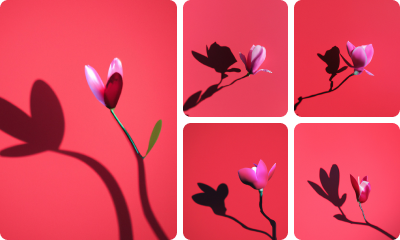
Variations
Generate alternate options of any stock or AI-generated image. Try it now
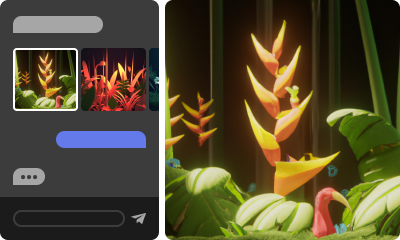
Design Assistant
Get the guidance and inspiration you need to transform your ideas into breathtaking images Try it now

Background Remover
Remove the background of an image, then describe what you’d like it replaced with. Try it now
Getting started with AI
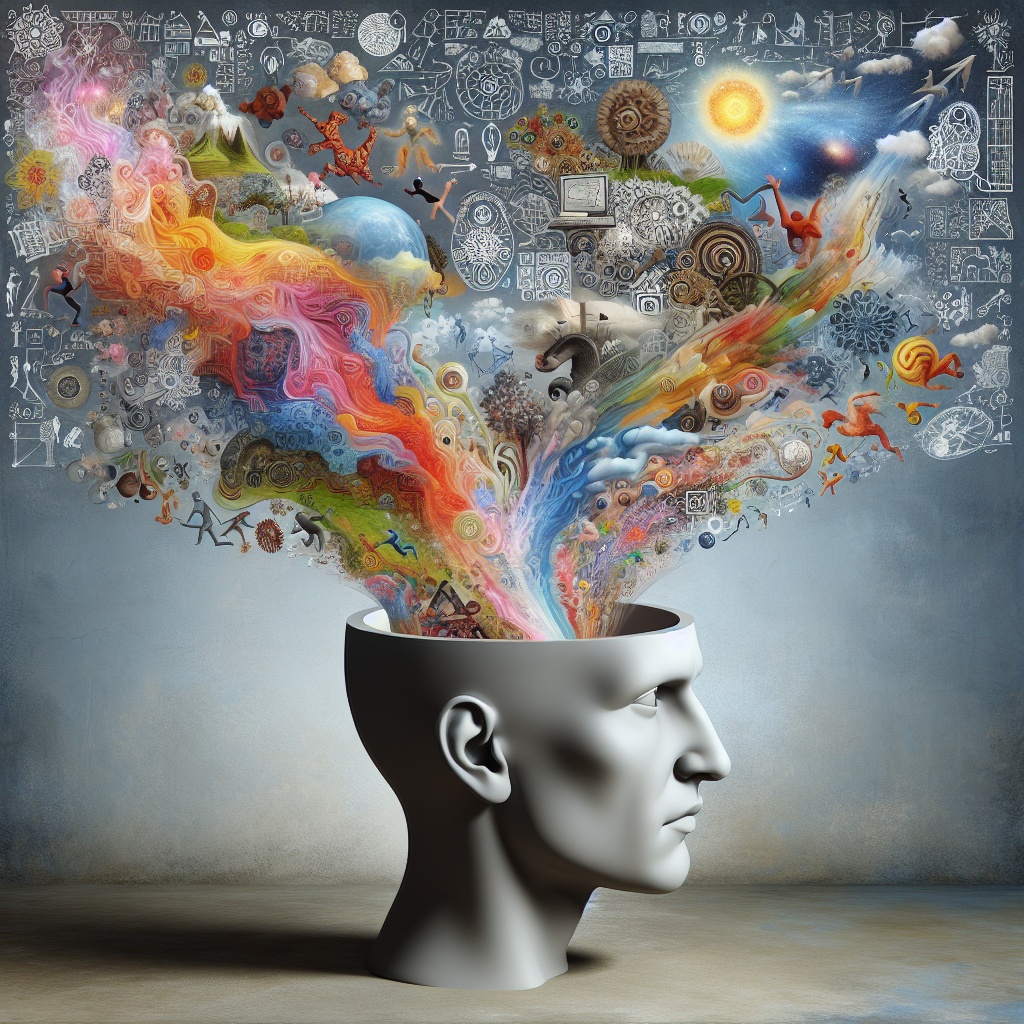
How Shutterstock Is Building Ethical AI
Shutterstock's Senior Director of Artificial Intelligence and Data Science explains how she's building a team to develop ethical AI systems.

How to Write Better Prompts for Generating AI Images and AI Art
Learn to generate images by writing quality text prompts. Get tips and tricks to adjust your text and create imagery without limits.

How to Create AI Images
Artificial intelligence will greatly improve your workflows. Learn how to create AI images so you can license them for safe use in your commercial projects.

What Is Generative AI?
Here’s a look at how generative AI works and what Shutterstock is contributing to this technological breakthrough.
All your Creative AI questions answered.
Shutterstock has responsibly embraced AI technology by partnering with leaders in this space to develop creative editing and generative tools to help our customers create the perfect image from scratch or use AI-powered editing tools to modify an image produced by our contributors to meet their exact needs. We compensate our contributors, whose content was used in developing generative tools and put guardrails in place to ensure that AI-generated content meets our compliance and DE&I guidelines. We also have safeguards in place to avoid the creation of harmful, violent, deceptive, or other malicious material. That said, this technology is still in beta mode and we don't always get it right. Please notify us of any inappropriate or offensive content by clicking the Feedback button and providing details of your experience.
AI-generated images represent new content that is created using AI technology trained on millions of real content assets, descriptions, and keywords. AI content generators require some human input like a description, prompt, or parameters.
Shutterstock is harnessing the power of AI to make complex editing solutions easy with our suite of creative AI editing features. With options like Expand Image, Variations and Magic Brush anyone can easily modify an original image with just a few clicks. Our AI technology analyzes the image created by one of our contributing artists and is able to instantly generate additional content, while enabling you to remove or replace unwanted objects.
Only images generated by Shutterstock AI are guaranteed safe for commercial use. This is because our AI is ethically built and trained on proprietary data. We even have resources available to help you start using it right away! Our Free 2023 AI Ebook to Create and Optimize Content for Business Includes: -Detailed tutorials on how to write quality AI text prompts for the best AI image results - Insights into how specific roles can use AI to boost productivity - Benefits of AI to agencies, marketing teams, and solopreneurs - Expert advice from thought leaders on how to approach AI ethically Visit this page to download: https://www.shutterstock.com/business/ebook-generative-ai
If you have an active plan, you can download an image with a Standard License or an Enhanced Licensed, and enjoy the rights associated with those licenses. The only caveat is that you must not use the generated image to infringe, misappropriate, or violate the intellectual property or other rights of any third party, to generate spam, false, misleading, deceptive, harmful, or violent imagery. We recommend avoiding generating images that feature recognizable trademarks, landmarks, or public personalities if the images are intended for commercial use.
When you generate content using Shutterstock’s AI-generated content capabilities, this content is made available for other customers to license, as well. Enterprise customers can reach out to their account representative to inquire about securing exclusive rights for the image, just as they would for traditional stock images on enterprise plans.
Images of people produced by generative image models do not depict specific real-world individuals - they are constructed by the model based on hundreds of millions of images that it has seen in the past. This means that you can safely use them without the need for a model release - as they are a generated likeness rather than a likeness of a real person who has been photographed. The exception is if you include a specific name in your prompt text, for example a celebrity, in which case the AI image generator will construct a visual based on images that have been linked to that name, and are thus far more likely to actually depict that person - such images are not safe for commercial use. We see a similar pattern for images of places and things: a generic descriptor ("mountains") will construct an image based off multiple examples of that descriptor (mountains across the world), whereas a specific descriptor ("Wicklow Mountains") will be more heavily based off images of that specific example.
Generative image models are a new and impressive technology, but they are not yet perfect and sometimes get confused when creating precise details. Sometimes this includes attempts at rendering text in a style influenced by the text that appeared in some of the images the model was trained on. The text does not mean anything! An analogy could be an artist who had never seen written language before trying to make a film poster, squinting at all those important-looking shapes that they all seem to have, and trying to recreate them in their own design without understanding what they mean.
The default format for a full download is a JPG file with 1024 x 1024 pixels. There is also the option of downloading a smaller resolution 512 x 512 JPG file. We are exploring the possibility of supporting additional file formats and higher resolutions. This means we currently only support the creation of square images. We intend to add support for vertical and horizontal images in the near future.
We want creative users to test this AI image generator with relatively free rein. As part of this, we are testing the service with generous personal limits in place. If we detect bots, automated activity, or other misuse of the tool then we drastically reduce rate limits or block access altogether. If you are a creative looking to generate AI image from text to meet a workflow need, the default limits in place should be higher than you are likely to notice. Unlike other AI image generators out there - with Shutterstock you don't pay to explore the options, you only pay for the content that meets your creative needs.
You can use Shutterstock’s free AI image generator for any project! Because you license AI generated images, brands and businesses can use them worry-free. Our AI models are trained on our own massive library of diverse and beautiful images. With each licensed AI generated art piece, our contributors are paid for their help in training the models. This means that not only is our AI image generator safe to use, you can feel good while using it.



