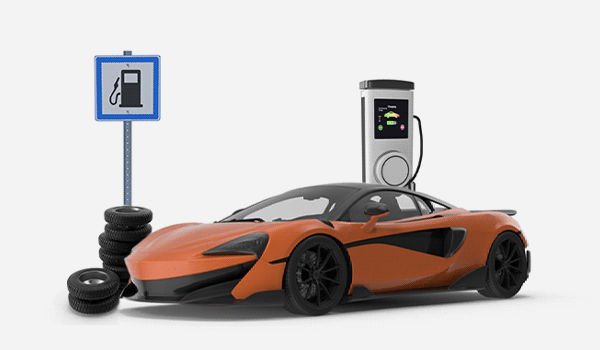Design-ready 3D objects, now on Shutterstock
Access high-quality 3D objects from PixelSquid’s expansive library and place them directly into your 2D designs—no design skills needed.

Give your 2D projects a 3D pop—here’s how:
1. Spin the 3D model for the perfect angle
Click and drag objects to rotate them and find the angle you’re looking for. When it’s just right, choose the file type you need and click Download.2. Add the 3D object to your design
The 3D objects you download can be used in any graphic design program when saved as a PNG. (Photoshop users may prefer to download files in PSD format.) Just import your image, place it, done.Explore collections of high-quality 3D objects
Frequently asked questions:
PixelSquid 3D objects are high-quality, pre-rendered 3D assets that are specifically designed for use in 2D designs and visual projects. These objects are created by professional artists and rendered with meticulous attention to detail, resulting in photorealistic representations of a wide range of objects including furniture, vehicles, animals, plants, technology items, architecture elements, and more. You can rotate and easily download a 2D image of a single angle of that object and place it into your designs to bring depth and realism to your environments without 3D modeling expertise.
PixelSquid provides 3D objects, which are pre-rendered from over 200 angles that can be downloaded either as a layered PSD or transparent PNG. You can work with these 3D objects in many photo editing tools.
Alternatively, 3D Models consist of geometry, materials, textures, lighting rigs, cameras, etc. that together comprise the model. You would need a 3D Digital Content Creation tool such as 3ds Max, Blender or C4D to open and use those 3D models. If you are looking for 3D models, you can find them on TurboSquid, a Shutterstock company.
Our 3D object library is sourced from actual 3D models, but you don't need to know 3D to use them. Just as with any other image illustration, our 3D objects can be used as stand-alone images in your creative designs, or incorporated with other elements. They can also be customized to fit the feel and style of your design.
Shutterstock 3D objects are rendered as two-dimensional PNG files with a transparent background, or as PSD files with layers. Our objects can work in any graphic design program when you download them as PNGs. Adobe Photoshop users may prefer to download the file as a PSD.
One license for a 3D object covers all its angles! So after you download the first angle, all additional angles can be re-downloaded at no additional cost, one angle at a time.
Just like any other images in our library, Shutterstock’s 3D objects are covered by either the standard or enhanced license and can be downloaded using one of our on-demand packs or subscription plans.
Yes, 3D objects have the same indemnification as images according to your plan.
Absolutely. All of our objects come with a Royalty Free license. Some objects do have Editorial Use restrictions (see next FAQ)
Branded objects are categorized with Editorial Use restrictions. You may use these objects ONLY for newsworthy, non-commercial projects.
All users with a team plan can view downloads made by their team members via Catalog. Assets can also be saved to collections, which can be shared via link or email with other Shutterstock users.
We publish new objects daily.
Let us know if you see something we’re missing and we can see about adding it to our queue.
Many of our objects are also available for sale as 3D models on TurboSquid.com. Contact our support team and we can check if the model is available for sale.