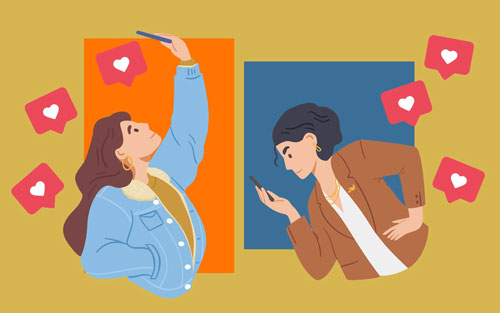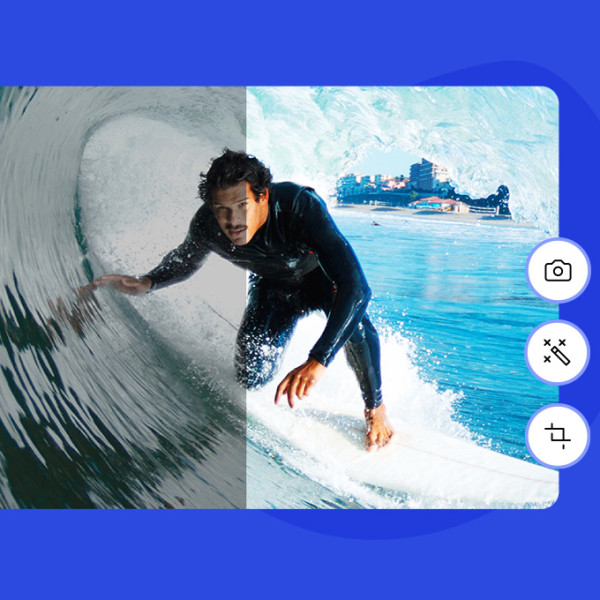
Level Up Your Images with our Free Photo Editor
Photos need to slap, dazzle, and POP to make an impact. You can get striking looks super easily, with Shutterstock Create.
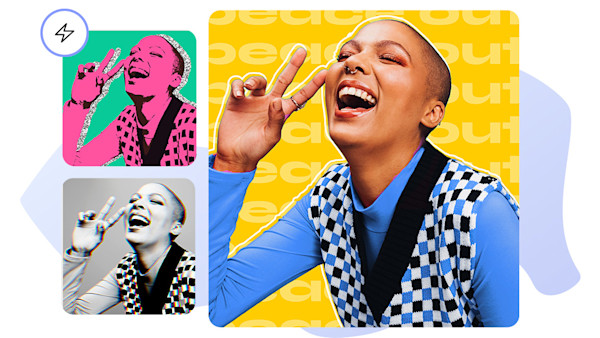
Photo filters are just the beginning
How to edit photos in Create
Pick an image to edit
Upload your own photo to Shutterstock's Create app. Or choose one from our library— access over 3 million free photos in Create, or subscribe for more.
Nail the basic edits
Choose your photo size and take care of photo cropping first. Tweak the brightness and contrast. Or just click Auto Adjust and let 'er rip.
Add photo filters and more
It's as easy as ordering takeout, just click through Effects and see how they look in your image. Try textures and graphics — add text to photos too.

Play your A-game in social media

Remove backgrounds like a pro
Frequently asked questions about free photo editors
Although many online photo editors have companion apps on mobile, the honest truth is that you can only do so much with finger gestures. Online photo editors like Shutterstock Create offer features like layering multiple effects on a photo, painting effects in specfiic areas, erasing text behind a photo subject, choosing assets like illustrations and photos from a library of 400 million — you don't want to do this on a mobile device.
There are a couple ways to make your image transparent, both of which are instant magic. To make the background of a photo disappear, use the wizardy that is Create's Background Remover tool for a one-click, poof-be-gone asset. Or if you have several design elements overlayed on a colored background, just select the background layer and click "Change color" in the top toolbar, then click "Transparent."
To blur backgrounds in Shutterstock Create, you'll need to upload your image to the canvas, or choose from licensed stock photos to start. Select your photo layer, and click "Effects" in the top toolbar. Good choices for blurs are Soften, Focal Soften , and you can also try adding a Bokeh texture and fading way back. Create has a brush for every effect, so you can paint them on a specific part of your image.
Why Shutterstock for design and photo editing
Edit your images where you get your images
Shutterstock’s your go-to for quality images — now you can edit them in the same place, with the same log-in.
Start with a template or DIY it from scratch
Quickly swap out text and photos in a design template, or just add design elements to a blank canvas. Easy.
Lush looks you can’t get anywhere else
Fill text with photos; paint effects in specific spots; add outlines & watercolor swoops — dial up the drama.
Powerful tools that maximize your effort
Rotate and crop. Resize your designs fast. Text layouts. Time savers like these let you focus on strategy.
Data-backed creative insights
Find the best-performing visuals with our AI-powered creative recommendations. When you know, you go!
An end-to-end creative platform
Shutterstock’s got what you need to discover, plan, design, and organize your most successful creative work.