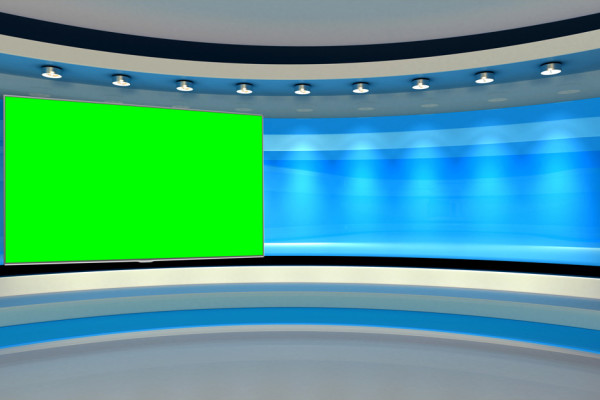The incredible power of green screen footage
A staple of filmmaking VFX and commercial production, green screen footage allows you to transport people and subjects anywhere, and even allows you to display your own websites or apps on computer screens and smartphone displays. The possibilities are endless, and green screen footage lets you create nearly anything you can imagine, from a short ad to a feature length film.
About green screen videos
Best-selling green screen clips
Questions about green screen videos
Green screen videos are clips of footage that have either green backgrounds or elements with green screens like computers, smartphones, or displays like billboards. The green is removed in the edit, and then replaced with other types of visuals like city backdrops, graphics, landscapes, or user interfaces.
Royalty-free green screen videos and elements are types of footage that you can use in projects without having to pay any type of royalties or fees based on where the final video is played, whether online or commercially. You just pay one time to license the video to use in your project.
Shutterstock makes searching for green screen footage easy. Need to search for green screen backgrounds? Search for exactly what you need. Find millions of clips, including people, animals, and computer screens. Even better you can use advanced filters to narrow your results based on length, frame rate, and more. Do you need green screen elements and effects for your projects? Browse Shutterstock Elements collections with pre-keyed footage of lens flares, atmospheric dust, water effects, and more.
Removing the green screen requires an editing app that allows for keying footage. Add a chroma key effect to your clip, and use the color selector to choose the right shade of green (or blue) from your clip. Then adjust the feathering and edges to remove all the green from your clip. Now you can layer in your plates or effects to create the perfect composite.
Green screen and blue screen are used interchangeably. The way to remove the background is the same, but by changing the color of the screen, you can film objects that are the same color. For example, if you are filming a green soda can or plants, it’s better to shoot them on a blue screen so you can retain the greens of your subject after the key removes the colors. The same for filming blue objects in front of green screens.
Browse stunning green screen videos
Video assets to use with green screen videos

Lens flares
8 Video Elements libraries

Illuminate
120 4K light leak effects

Lucent Vision
120 Anamorphic Lens Flares
Using green screen on TV
Television shows and commercials are full of green screen footage. From the daily news programs to advertisements for food and drinks, new products, and motion graphic heavy spots for upcoming sales and special offers.
You will rarely notice them, as the footage has already been chroma keyed and compositied before it makes it to your television screen.
There are many ways to incorporate green screen footage into your own commercials or shows. From people standing in front of a green screen to putting your product into different locations or on multiple devices, the possibilities are endless.